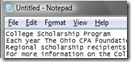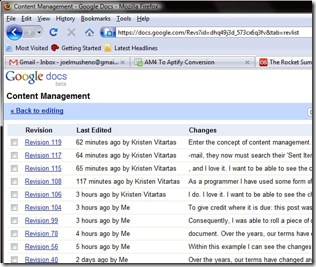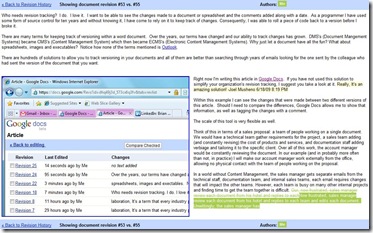Recently, there has been a push by companies like Microsoft, SalesForce, Amazon and Google, to use their cloud computing services as a platform to build applications. What makes this any different than running server within your office and storing your business data there? Nothing. You’re just outsourcing number crunching power and storage.
If you use Gmail/Yahoo! Mail/Hotmail- guess what? You’re already using a cloud application. You have no knowledge of where data exists nor do (or should) you really care. You can reach that data from any computer where you have access to the Internet, and the entry cost to that data in terms of hardware is low.
What does a business gain with moving to a cloud computing model? Cost savings in terms of hardware and data storage, and processing power and less reliance on internal servers for 100% availability. To take advantage of this savings, you become reliant on access to your chosen cloud service’s servers, this being your ISP (as if any of us wasn’t reliant on the web already), you have to rebuild your applications and you no longer have your institutional data in-house.
Rebuilding applications to take full advantage of this technology is no small undertaking. Data that resides in your existing data store will have to be ported into your chosen cloud service and any application logic that speaks to your current data will have to be rewritten.
Why is this?
 In terms of Microsoft’s platform, Azure, a developer has to now conform to a new standard of data storage rather than the ORM or ADO.NET model. Azure is made to deliver mass amounts of data and provide redundancy and recovery features- in order to meet this goal, you have to do things the Azure way. You, as a developer, have a layer of abstraction that sits on top of a network of database servers and no knowledge of how the data is stored in the most basic sense.
In terms of Microsoft’s platform, Azure, a developer has to now conform to a new standard of data storage rather than the ORM or ADO.NET model. Azure is made to deliver mass amounts of data and provide redundancy and recovery features- in order to meet this goal, you have to do things the Azure way. You, as a developer, have a layer of abstraction that sits on top of a network of database servers and no knowledge of how the data is stored in the most basic sense.
I am not going to push for using a SAAS model of development. I, personally, am no salesman. I am not sure I could convince a business owner that 10 years of work should be moved off-site. This is not to say that you must have all of your data off-site, you can peruse a hybrid model as well. I can, however, give one guideline that can ease the transition should it be something that your company wants to do.
Remove all of your business logic from your database.
This, in and of itself, can be a troubling task. I have worked on many applications that have had stored procedures that performed business logic- this has to change in order to use a cloud based platform. There is no more access to the database, so you have to write code that modifies data in the form of a service that runs in the cloud. Encapsulation is key for the cloud model to work.
As I am a Microsoft based developer, I have been focused on the platform that Microsoft has provided (which is said to have Java support soon). Some other examples of cloud service hosts:
Filed under: Technology | Tagged: Cloud Computeing, SAAS, Software as a Service | Leave a comment »